Facebook, Instagram, and Pinterest are the three best social media channels for retailers to sell products, engage with customers, and fuel retail store success.
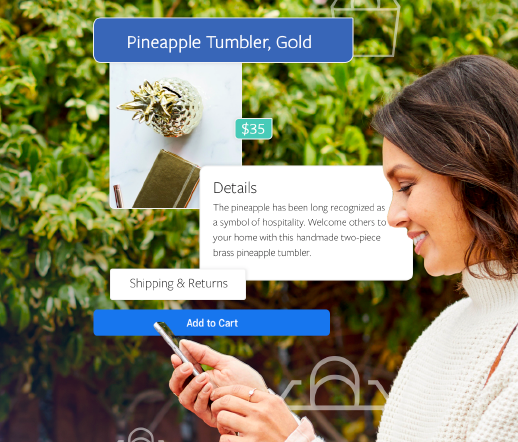
Social Media. The apps, networks, and platforms that all your customers use.
As a retailer, you do your best to figure out what social networks your customers are on and how you can participate in a relevant way. Truth be told, you feel there are too many and you don’t have enough time to have a presence on all of them. If someone could tell you which ones to use, you’d be delighted. Well, guess what? That’s exactly what we’re going to do in this article.
So what social networks should you focus on? The short answer is:
Facebook, Instagram, and Pinterest.
These are the only three networks time-strapped retailers need to invest time in. Why?
Because they have the most users, the highest amount of user activity, the largest amount of free business promotion tools thus creating the most possibilities for you to make sales.
Most retail bookkeepers will say
only three to five percent of your sales profit should be spent on marketing costs. This means where you put your time and money needs to be heavily analyzed. No matter the age, location, or demographics of your customers, Facebook, Instagram, and Pinterest are where you’re going to find your greatest successes. Here’s a look at each one.
Facebook Is Key and King For Retailers
69 percent of people in American use Facebook. This makes it the most used social network in the U.S. As we recently wrote about in our
Top 10 Marketplaces Retailers in 2020, Facebook (which now has 2.45 billion users worldwide) has made significant investments in its website, apps, and platforms in order to get small and medium-sized businesses to use it more.

As of today, retailers can sell their entire inventory on the Facebook Marketplace, create mobile storefronts and catalogs in WhatsApp, and use ads to target and sell products to new and current customers. Most importantly, you can do this in any city, state, or country that Facebook can be accessed.
In order to have a presence on Facebook, here’s what you need to do:
- Set-Up a Facebook page: LINK
- Select a business category for your page: LINK
- Select a layout for your page: LINK
- Add all the details you can, including your address, links to your website, and reviews.
- Create a customized page URL for your store: LINK
- Set up your shop: LINK
Once you’ve done this, you can start publishing content, create events, and leverage Facebook as part of your marketing strategy. As you become more comfortable with Facebook, you can try using new features. One thing you should do right away is to ask your customers to write store reviews and rate your business on Facebook as
Facebook Reviews are just as important as Yelp or Google Business reviews when it comes to SEO, organic search, and building trust.
If you want to sell on Facebook, you should study how
businesses are using Facebook Marketplace to do so. If you want, you can sync your inventory to Facebook Marketplace. Once you’ve submitted your product feed, Facebook will review your products and approve them so that you can sell on
Facebook Marketplace.
If you use Shopify, BigCommerce, WooCommerce, Channel Advisor, ShipStation, or any commerce engine to manage your inventory, you can automatically connect your inventory feeds to the Marketplace in several simple clicks! If you don’t have an inventory software they support, here’s how you
get your products listed.
After you’ve mastered Facebook, you may want to
create WhatsApp catalogs in order to have a mobile storefront for your business so that you can expand your geographic reach via mobile apps. Facebook users are extremely mobile, so take advantage of anything you can with the Facebook Mobile App, Messenger (109 million monthly users), or WhatsApp (1.5 billion monthly users).
Facebook Marketplace currently has no set listing fees or commissions, so it’s free to sell (this could change down the line as more retailers make use of this!). If you want to learn more about
marketing your business on Facebook, you can take free classes to learn how to run ads. You can also sign up for their free,
local marketing boot camps that take place in many cities across the U.S.
Instagram Is Loved By Everyone
37 percent of people in America use Instagram, it’s the second most used social app in the U.S. The platform has over 1 billion users, of which half use the app on a daily basis. Just like its other apps and platform, Facebook has made significant investments in further developing Instagram. Since Facebook purchased Instagram, they’ve launched Facebook Stories, IGTV, and

Instagram ads (all of which give people the ability to shop in the Instagram app).
In Facebook’s
2019 Instagram Shopper Survey, they found that 87 percent of Instagram users said that they took action after seeing product information on Instagram. User actions included following a brand, visiting their website, or making a purchase online. That same survey showed that 37 percent of people also visited a store and 46 percent made a purchase online or offline.
Are you ready to set up an Instagram business account? Here’s what you’ll have to do:
- Create a business profile on Instagram: LINK
- Fill out all the necessary information you can: LINK
- Add a link to your website on your profile.
- Download Boomerang, Hyperlapse, and Layout (Instagram’s apps) if you want to use them.
- Explore what businesses are doing on Instagram to drive engagement and sales.
- Follow relevant accounts and hashtags.
If you want to take advantage of
shopping features on Instagram, you’ll also need to make sure you have a Facebook page and business account connected to a Facebook Catalog. This will enable you to use the Instagram
Checkout feature and allow followers to shop your inventory through their
Saved Collections.
If you want to learn to advertise and sell on Instagram, they offer
free courses through Facebook Blueprint. You can find
ad examples, learn how to create
shopping ads, find
creative inspiration, and become an expert using features like
product tags in shopping posts and product detail pages. If you can’t afford to hire someone to do ads, running them yourself can be accomplished!
Pinterest Shows You the When and What of Customer Purchases
28 percent of people in America use Pinterest, it’s the third most popular social platform in the U.S. The platform has nearly 300 million monthly active users globally, of which 55 percent use it daily. Pinterest is different from Facebook and Instagram in several ways, but just as effective.
First,
79.5 percent of Pinterest users are female. These women (ages 25 to 54) make
80 percent of the buying decisions in their households. These women hold buying and decision power and they use the platform to make immediate and long-term buying decisions. Almost all of them see Pinterest as a valuable part of their purchasing journey.
This makes Pinterest valuable to retailers in many ways. The way women use Pinterest shows purchase intent behavior that Facebook and Instagram don’t make available to retailers. While some people want to find something now (like finding the best black dress or decorating for Christmas) many are also creating visual boards of their future goals (like buying a house or planning a vacation).
When users find something that fits into a themed board, they add it to that collection. Over 51 percent of users have found new brands that they have purchased this way. Being on Pinterest isn’t a nicety anymore; it’s a necessity.
Here’s how to set up a Pinterest business account:
- Go to Pinterest and join as a business: LINK
- Enter your email address, password, business name, and website.
- Choose which category your business falls into: professional, brand, retailer, online marketplace, local business, or other.
- Claim your website, Etsy page, and other social accounts to improve your branding across Pinterest: LINK
- Add free Pinterest widgets to your website: LINK
- Add the Pinterest tag to your website if you’re going to advertise: LINK
- Design and develop your Pinterest marketing strategy.
When you first get started on Pinterest, you should start by using their free features. The
save and follow buttons are a must for retailers as they help build your following on the platform and enable your website visitors to add your products to Pinterest on your behalf. The Save button helps people save Pins directly from your website to their boards on Pinterest. The Follow button lets people follow you on Pinterest with one simple click.
You’ll also want to add
Rich Pins to your products and blog content. Rich Pins add metadata from your products, recipes (if you have them), and articles from your site that people save to their Pinterest boards. It makes what they add searchable on Pinterest in ways you can’t imagine –– it’s why good descriptions and metadata are important. Getting Rich Pins set up can be a little complicated, so have your webmaster or designer do it for you if you don’t have a lot of experience in this area.
Pinterest also offers website widgets you can embed within your personal site to showcase your favorite Pinterest content or content you’ve added to Pinterest. While it may seem cool to use them, it isn’t required as widgets and sidebars are starting to disappear from blogs and pages in order to make mobile experiences better.
When you’re ready, you can start testing the waters of
advertising on Pinterest. Pinterest offers simple advertising options like
promoting pins to get you started. As you become savvier, you can then start designing and
launching campaigns very similar to those you’d run on Facebook or Google Ads. Once you reach the point where you’re ready to start doing some strategic
targeting and
remarketing with your
shopping ads, you may want to invest in having someone run ads for you or get your own certification in Pinterest ads via
Pinterest Academy.
Conclusion
Growing your online and offline sales is an important part of your job as a retailer. By streamlining your focus on channels that your current and future customers use, you’ll start to see the fruits of your labor faster. In a world that’s always on, it’s okay to employ those retail smarts of yours and choose where your time and energy go in order to build your business!
Pro Tip: If you want to better manage social media schedule, investing in low-cost subscriptions to Later (which also gives you the Link.in Bio feature) and Canva are worth it.
If you want to learn more about social media and how to use it, you should
register to attend ASD Market Week’s free retail seminars. Mastering social media and e-commerce is no small feat but these sessions will help you get there!
The statistics in this article came from PEW Research Center, SproutSocial, Facebook, Instagram, and Pinterest. Images were gathered from Facebook, Instagram, WhatsApp, and Pinterest. All rights belong to them and we’ve reused them following brand guidelines.
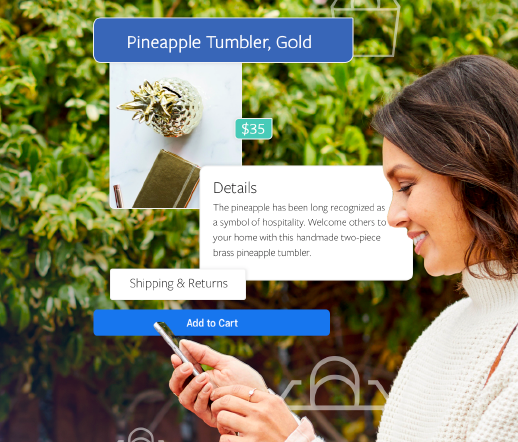



 Instagram ads (all of which give people the ability to shop in the Instagram app).
Instagram ads (all of which give people the ability to shop in the Instagram app). 











0 Comments